EGYM Smart Flex Updates
Smart Flex Updates
This is an overview of all product updates of the EGYM Smart Flex machines.
2023 - Q3
Benefit: By selecting the onboarding mode "EGYM Mode" on the Fitness Hub, not only the EGYM Smart Strength equipment but also the EGYM Smart Flex equipment can now be set up and used automatically based on the measurements on the Fitness Hub and without confirmation from a trainer.
Added value: Experienced members can directly begin muscle length training on Smart Flex, even if no trainer is available at the time. This makes the onboarding of your members in the Smart Flex training area even more efficient and relieves your coaching team.
2022 - Q4
Benefit: From now on, your Smart Flex machines will update automatically after a reboot, as soon as a new software update is available in the cloud. If the reboot is not performed manually by your stagg, the EGYM Smart Flex machines will update automatically at 00:00 local time. The Smart Flex machines will signal the update process with a green flashing light.
Value: The automatic update function ensures that your Smart Flex machines are equipped with the latest software version at all times so you can benefit from new features and improvements in a timely manner.

2022 - Q2
Why?
Muscle length training with Smart Flex is a perfect start to strength training and helps your members improve their flexibility and avoid injuries during their strength workout. Until now, Smart Flex could only be used in synchronised circuit mode. This means the sequence of login - workout phase - break/equipment change was precisely timed, so members always had to wait until a particular phase (blue color phase) to login to the equipment and start working out.
With the latest update, the Smart Flex machines can also be used in Open Mode, allowing the Smart Flex machines to be used independently, so your member can log on to any Smart Flex machine at any time and perform their own routine of muscle length training.
What?
Now our popular Smart Flex machines can also be used in Open Mode. What is the difference between Open Mode and Circuit Mode on Smart Flex machines?
Open Mode
The individual Smart Flex machines can be used flexibly and according to the own training routine. A steady blue light implies that the machine is free and can be used. After logging in and setting up the machine, muscle length training can be performed using the familiar guidance provided by the color and vibration signals.
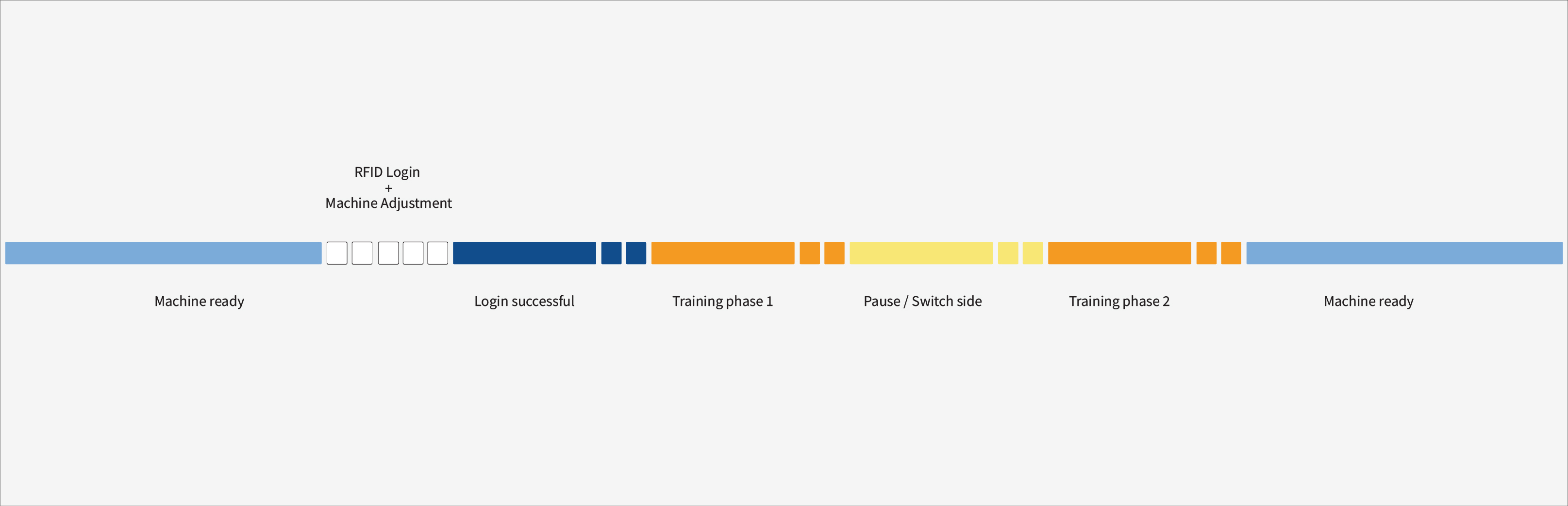
Circuit Mode
All Smart Flex machines are synchronised with each other. This means that the time sequence of registration - training phase - pause - machine switch is fixed and permanently repeated. Members must therefore wait until the time of the next blue phase to be able to log in and train on the next machine.
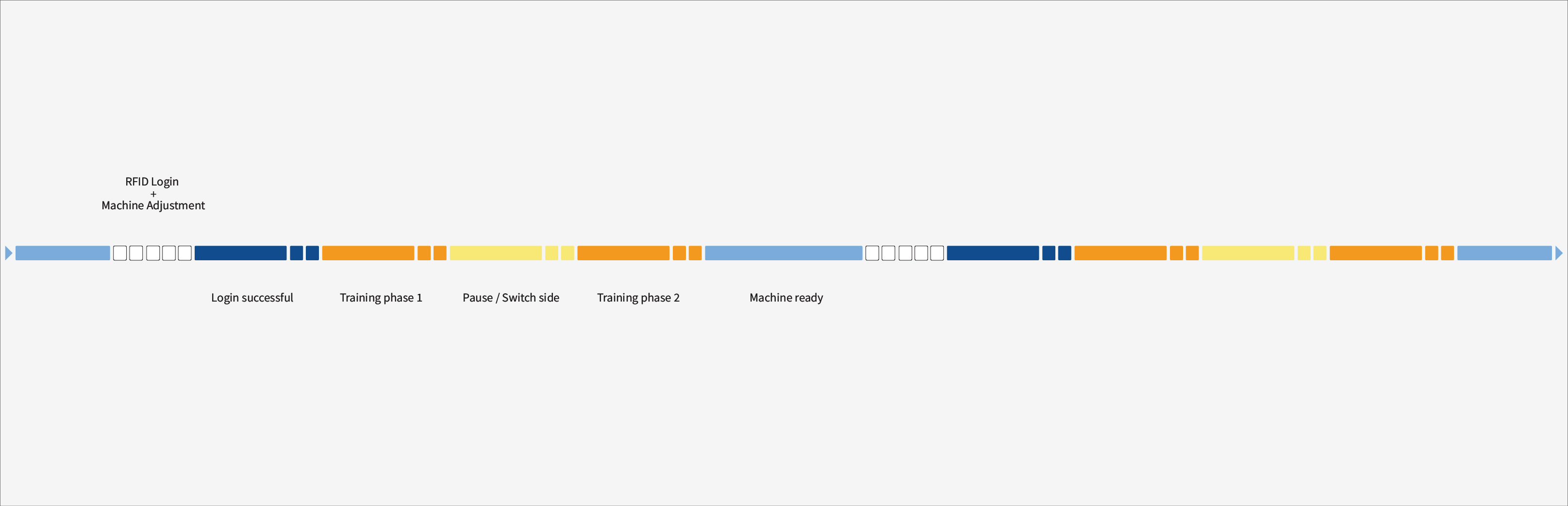
Do you want to change your EGYM Smart Flex machines from Circuit Mode to Open Mode?
Please contact our support team. Please also note that you must choose between one of the two operating modes and cannot use them in combination.
Why?
With the option to use EGYM Smart Flex in both Circuit Mode and Open Mode, we offer you maximum flexibility and the right solution for your club concept. Smart Flex in Circuit Mode provides the perfect balance of efficient flow and the right amount of guided and time-efficient workouts for your members. Smart Flex in Open Mode allows you to position our Smart Flex machines according to your needs and allows your members to engage in muscle length training at any time and any routine.
No matter which mode you choose for your club, from now on, you can determine the pause time in Circuit Mode or the preparation time in Open Mode, so you can perfectly adjust the exercise routine to your members' needs.
What?
From now on, you can set the pause time yourself in Circuit Mode. The pause time is set to 30 seconds by default. This period is used to clean the machine after the exercise and to prepare for the next exercise on the next EGYM Smart Flex machine.
In Open Mode, it is possible to adjust the preparation time. This is preset to ten seconds by default. The preparation time starts when you log in to the machine and serves as a buffer to allow the machine to adjust and position your member correctly.
Want to change the pause or preparation time on your Smart Flex machines? Then simply contact our support team. Please indicate the desired time change in your request so that we can speed up the adjustment process. Please note that due to the increased number of requests, it may take a little longer for our support team to process your request.
2021 - Q4
Why?
The light signals on our Smart Flex machines help your members maintain proper load and rest times during exercise to ensure proper and targeted workouts. However, on some of the Smart Flex machines, the visibility of the LED indicator is limited during exercise performance, resulting in limited functionality of the LED based guidance.
What?
For your members to be able to see what phase they are currently in (load time or break time) at all times during the entire exercise execution on the Smart Flex machines, we have adjusted the design of the LED display on the base platform accordingly. This provides better visibility of the LED display at all times, and your members will be even more safely guided through the exercise.
All Smart Flex machines ordered after December 2021 will be delivered with the new LED design. In addition, existing customers who already own a Smart Flex, e-flexx, or Ekit machine have the option to upgrade the new LED design.
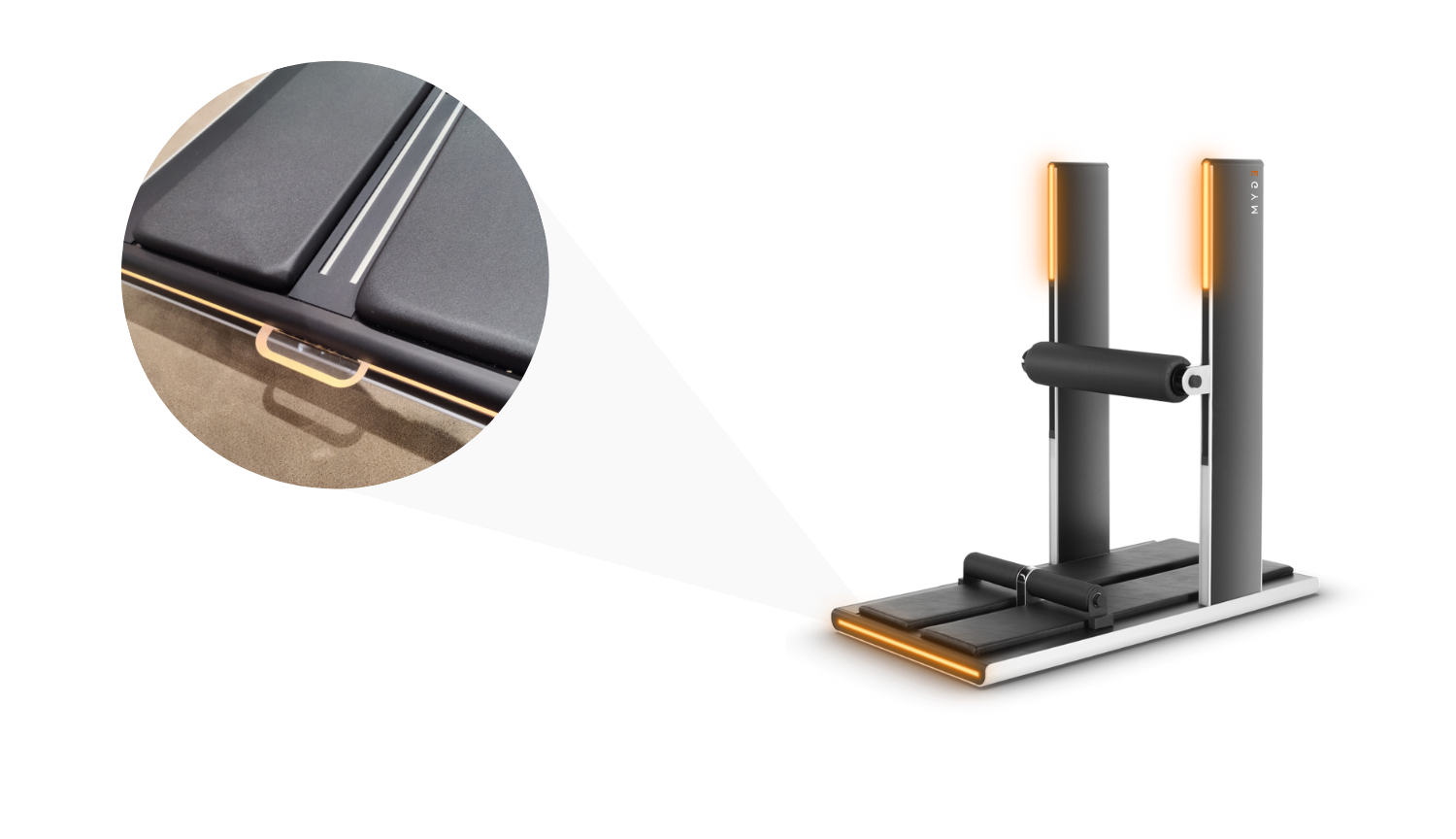
How do I get the LED upgrade?
Please note that upgrading your Smart Flex machines with the new LED design is only possible under the following conditions:
- Only ALL Smart Flex machines in your studio can receive the new LED design. Individual machines cannot receive the upgrade separately.
- The price per machine is 199€.
If you are interested, please contact our EGYM Customer Support to place your order.
Why?
In addition to the light signals, some EGYM Smart Flex machines also have vibration signals, which provide your members with tactile feedback in addition to the LED display, ensuring correct and safe exercise execution from the very beginning. In the past, the abrupt stop of the neck roll on the Smart Flex neck machine caused an uncomfortable feeling during the workout, especially for beginners, which is why we have adjusted the movement amplitude of the neck roll.
What?
To improve the training experience of your members during the stretching exercise on Smart Flex, we have adjusted the amplitude of the neck roll and reduced it to an acceptable minimum to avoid uncertainty during exercise execution. This change has been active since the end of December 2021 and can be obtained via a software update on the device.

2021 - Q3
Why
In studios with a focus on mobility training with EGYM Smart Flex, it was only possible to connect members to an RFID tag via the management system in the past. From now on, trainers can also directly connect a customer account to the RFID tag via the trainer app.
What
Trainers can assign RFID tags to a member directly via the member profile in the trainer app. To do this, the trainer selects the respective EGYM Smart Flex device to be used for pairing the RFID tag. After the RFID tag is held against the Smart Flex device previously selected in the trainer app, automatic pairing with the member profile takes place.
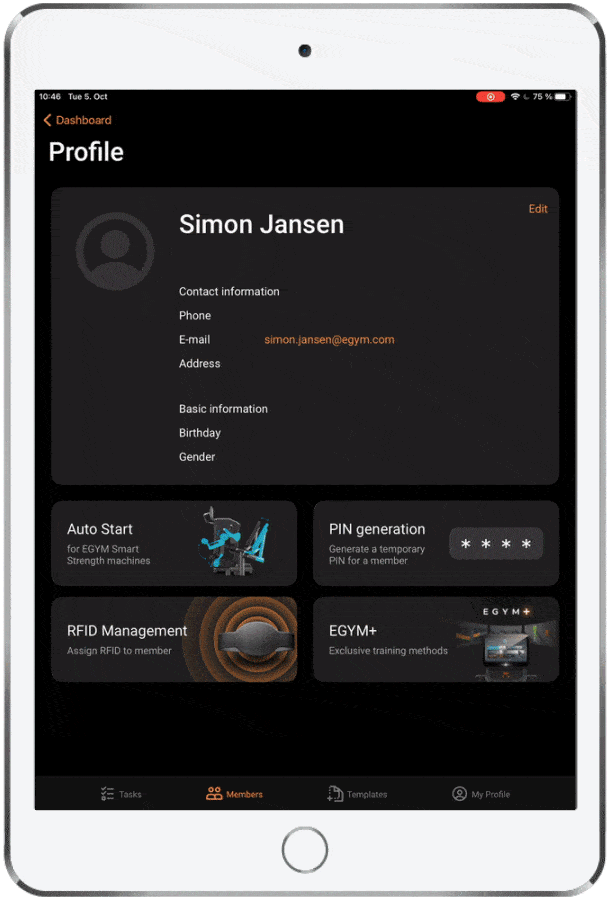
2021 - Q2
Indication during the setup process: Flashing white (maximum 20 seconds)

Machine in action! Please wait until the machine has moved into position, and do not block any mechanisms!
Warning: Red and white flashing

Hindrance detected! Please keep your distance. Remove obstacles that could slow down the mechanism. The machine is trying to adjust itself correctly.
Error: Solid red light

Login failed. The mechanism is blocked. To resolve the error, please follow our 4-step procedure (see below).
Network or connection issue: Rapid yellow flashing

The machine cannot connect to the Internet and cannot retrieve or save new user settings or user values. Please check the network connection.
Why
Users have not been able to see via the Smart Flex machine’s LEDs when it is in setup mode. During the setup process, the machine is not yet ready for working out, meaning users must wait before starting an exercise for the duration of the process. The machine can become blocked if it is entered too early causing errors and increased wear of the machines.
What
Improved LED light signals now prevent early user entry during machine setup and improve machine durability.
Indication during the setup process: Flashing white (maximum 20 seconds)

Machine in action! Please wait until the machine has moved into position, and do not block any mechanisms!
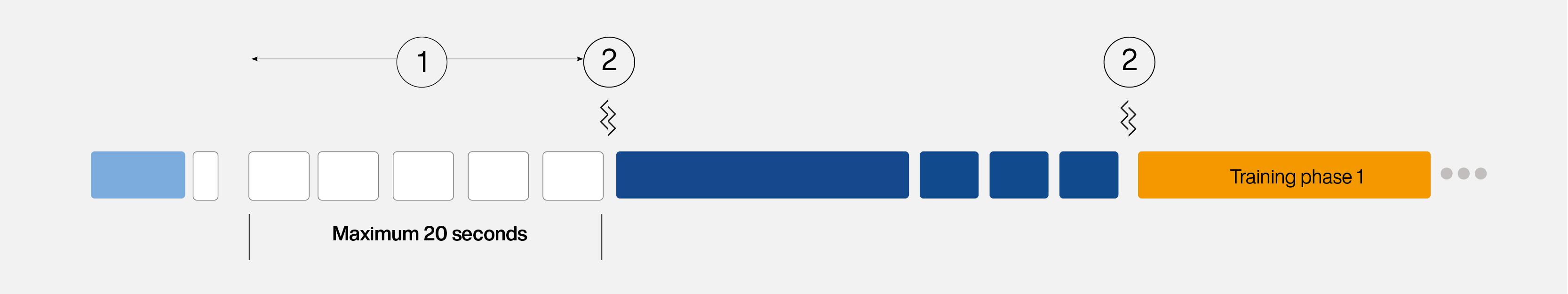
- Once the login via RFID has been completed, a white flashing of the LEDs during the entire setup process signals that the machine is not yet ready for use.
- The successful completion of this process is indicated by a short vibration and the transition of the LEDs from flashing white to colored.
Why
If a user previously stopped a mechanism, the machine immediately went into an error state indicated by red flashing. Depending on the error, the machine could remain in this state for up to 60 seconds. In individual cases, users were also automatically logged out, or it was necessary to restart the machine to correct the error.
What
For improved user guidance in the event of an error, a distinction is now made between a "warning" and an "error" via the LED light signal.
Warning: Red and white flashing

Hindrance detected! Please keep your distance. Remove obstacles that could slow down the mechanism. The machine is trying to adjust itself correctly.
Error: Solid red light

Login failed. The mechanism is blocked. To resolve the error, please follow our 4-step procedure (see below).
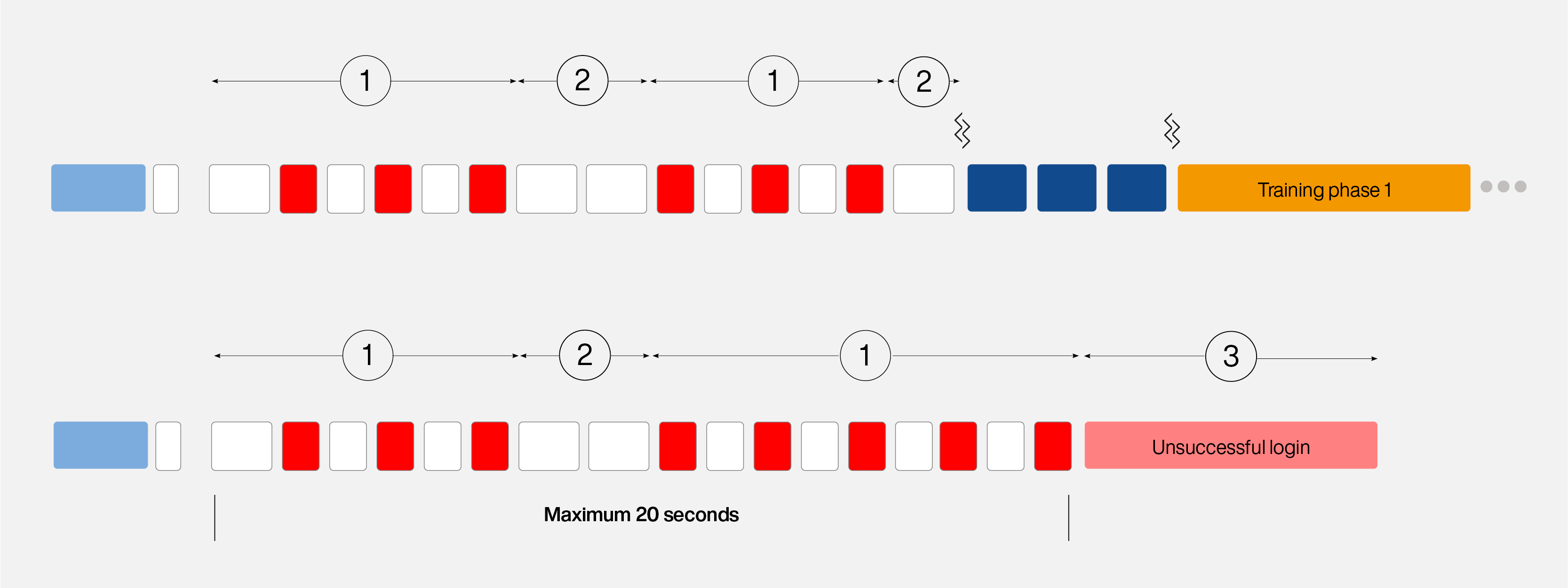
- If the machine detects a problem, it tries to solve it independently. If necessary, it will make several attempts. If the machine detects an obstruction, this is signaled to the user as a warning via a red and white flashing light after this update.
- If the retry attempt is successful, the red-white flashing stops automatically. The setup process continues, as shown by the white flashing for the duration of the remaining setup process (see above).
- If the machine cannot complete the setup process despite several attempts to troubleshoot the problem, this is considered an unsuccessful login. In this case, the LEDs of the machine light up solid red for a period of approx. 30 seconds.
4-step procedure after the red light of the LED has turned off:
- Wait: In some cases, the machine can solve the error on its own. Wait 30 seconds to see whether the error condition can be resolved by the machine itself.
- Re-login: A new login at the machine usually leads to the obstruction being resolved. In some cases, a motor calibration is carried out (to be recognized by a white glow of the LEDs and moving mechanisms).
- Restarting the machine: If steps 1 and 2 have not resolved the error, we recommend restarting the machine.
- Contact EGYM Support: If the error still occurs after performing steps 1 to 3, please contact EGYM Support for troubleshooting.
What
In the past, there was a risk of confusion between network errors and those errors that indicated an obstruction or stiffness of the mechanisms. Both types of errors could occur after the user logged in and had a red flashing of the LEDs as a warning.
Due to the similarity of these fault signals, confusion between the two types of faults has occurred in the past, making fault resolution more difficult.
Why
Network or connection issue: Rapid yellow flashing

The machine cannot connect to the Internet and cannot retrieve or save new user settings or user values. Please check the network connection.
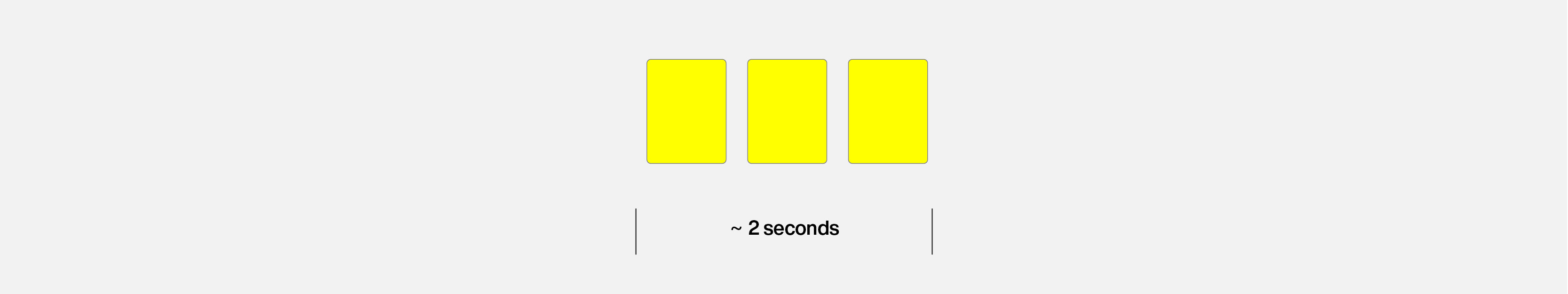
To better distinguish these types of errors, the color of the network or connection problems is changed from red to yellow. If the machine detects a network problem, a yellow fast flashing now occurs immediately after a login attempt (duration ~2 seconds).
What
Certain obstructions in the past could sometimes stop the Smart Flex machines’ mechanisms from functioning.
Why
We have discovered additional potential for improvement in the software of our motor control system. By optimizing the software, the motors are noticeably stronger and now better able to overcome smaller obstacles independently, without the need for intervention. In addition, we also expect this to increase the reliability of the entire drive system significantly.
What
The Smart Flex workout model requires a familiarization session for all users, during which the exercise fundamentals are covered. To support the familiarization of your members and trainers in the best possible way, we have developed posters to illustrate the essential fundamentals.
Why
On the posters, we explain the workflow of the exercises, the purpose of the LED signals, and some workout principles that we recommend for a smoother workout.
Tip: Place the posters near your Smart Flex workout area and make them an elementary part of every new training session.
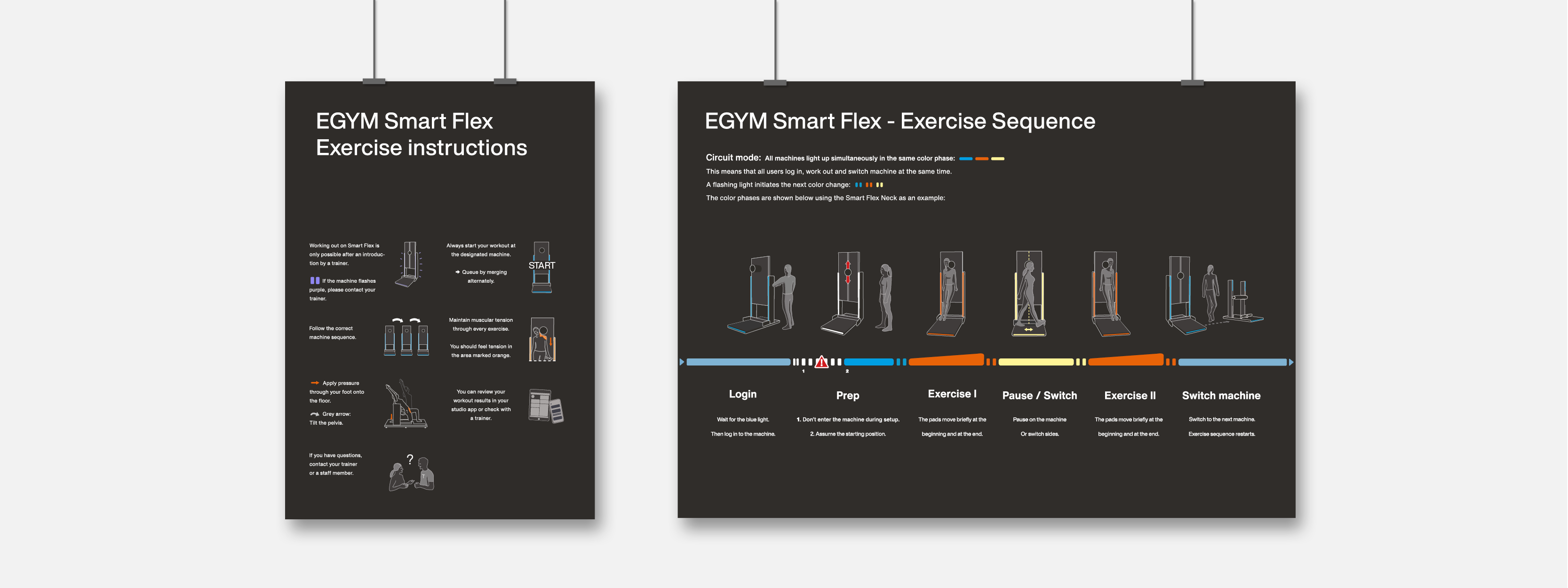
Infos: In addition to the hard copy that every Smart Flex customer of EGYM receives free of charge once, the posters are also available to you in digital form online.
(If you haven't received these materials yet, please contact EGYM Support to trigger your delivery).
Why
As with most mechanical systems, the drives of Smart Flex machines should be serviced and maintained regularly to ensure smooth functionality and optimum service life. In addition, maintenance is helpful to ensure smooth and quiet operation of the machines.
What
We have put together a maintenance kit for your Smart Flex machines, consisting of the lubricant recommended by EGYM (Interflon Super Fin) and instructions for proper maintenance. All Smart Flex customers receive this kit free of charge once.
(If you have not received your kit yet, please contact EGYM Support to initiate your delivery)
Also, note the proper disinfection of your Smart Flex machines.
Why
With the introduction of Fitness Hub, we can enable new functionality for our Smart Flex machines that enables fast and effortless onboarding of new members.
What
 With just one measurement via Fitness Hub’s 3D camera, all machines are configured with the correct settings and immediately available to all Smart Flex machines. Once a member signs in and a trainer confirms settings, Smart Flex machines automatically assume the right position for the exercise.
With just one measurement via Fitness Hub’s 3D camera, all machines are configured with the correct settings and immediately available to all Smart Flex machines. Once a member signs in and a trainer confirms settings, Smart Flex machines automatically assume the right position for the exercise.
Why
For members, tracking progress in strength is relatively intuitive as the training weight increases. Yet, it may be difficult to interpret whether the current performance is relatively speaking “good” or “bad.” However, other assessments in themselves are already difficult to conduct—this is especially true for flexibility—typically not accessible for a member to measure without a trainer and an appointment.
What

Fitness Hub’s integrated flexibility tests make assessing flexibility progress straightforward. With intuitive on-screen guidance, members can even self-serve. Its built-in cheating detection ensures assessments are conducted correctly and without cutting corners.
Fitness Hub also helps make workout progress visible at an early stage. It uses our BioAge feature to help interpret a member’s current performance by transforming numerous complex measurements into a single metric members can compare to their actual age.
The EGYM BioAge includes ‘Strength,’ ‘Cardio,’ ‘Metabolism’—and now, finally also ‘Flexibility’!
